| Free PC and Mac programs to operate AccuPel Digital Video Generators from your computer desktop. This program also allows you to enter your own color and grayscale values in percent(%) or directly as 8-bit or 10-bit digital video values. | AccuPel Desktop v2.7 (New Version
2/13/13) Download DVG-5000 Desktop for PC Download DVG-5000 Desktop for Mac |
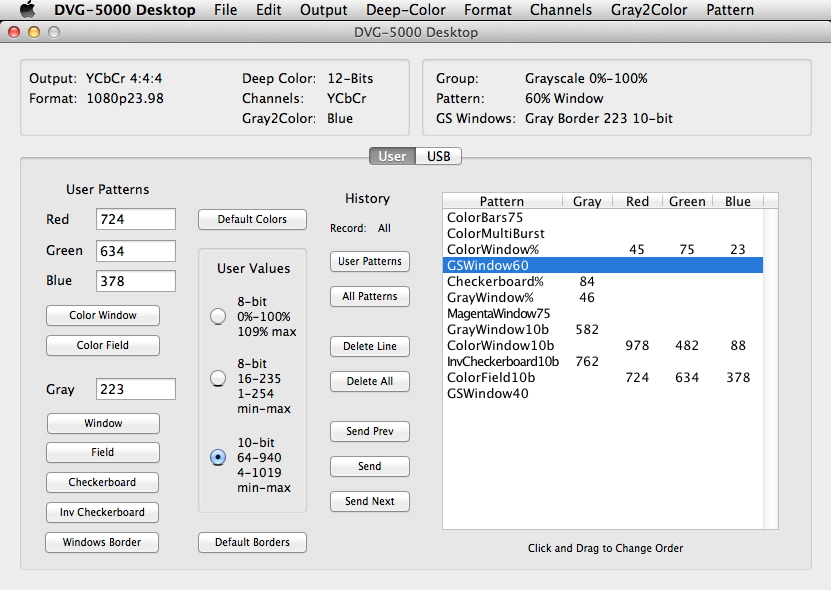 |
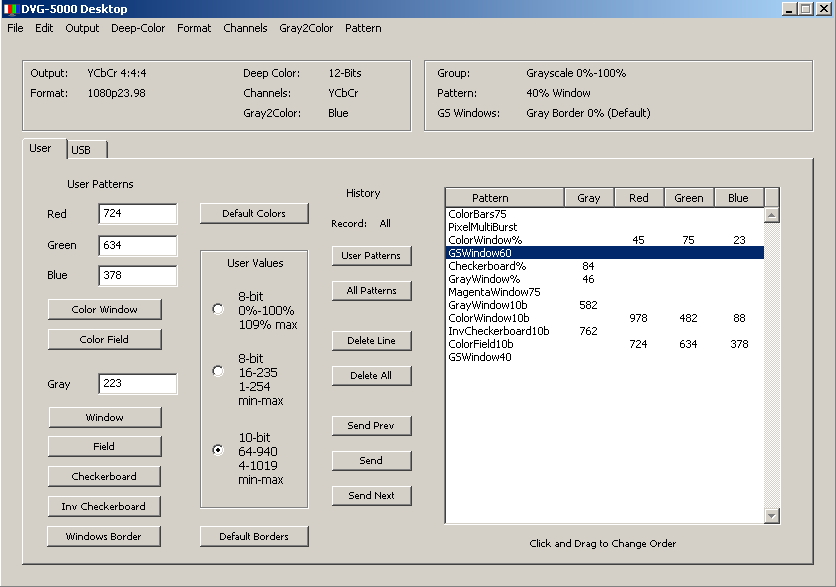 |
|
New
in version 2.7 (requires DVG-5000 version 4.7x
firmware)
1. Select color and Gray Scale window sizes from 5.0% to 20.0% of frame area. 2. Select checkerboard sizes from 2x2 to 9x9. 3. Turn PLUGE stripes in Gray Scale window patterns on or off. 4. User values entered in % are now converted to both 8-bit and 10-bit precision digital video values. 5. The HDMI Standard Range may be disabled to enter 10-bit(8-bit) digital video values greater than 1019(254) or less than 4(1). New in version 2.6 (requires DVG-5000 version 4.5x firmware) 1. Gray Scale Windows borders (window surround) can be set to 8-bit, 10-bit, or integer % user values. 2. Gray2Color Function - Any gray (non-color) pattern can be set to green, blue, red, cyan, yellow, or magenta color. New in version 2.5 1. Pattern history lists can be saved & opened as files. 2. Previous history list is automatically restored when re-opening the DVG-5000 Desktop. 3. Direct entry of 8-bit custom color and grayscale values in addition to direct entry of 10-bit custom values. 4. Delete All button added for History list. |
|